What is Apple’s new Branded Mail and Why You Need it Now
If you’re doing any kind of email marketing, then you know, whatever Apple does, it’s going to have a massive impact on your email engagement. Good or bad, Apple rules all.
It’s kind of hard to deny their dominion over the inbox when most reports say over 50% of all emails opened are using the mail app on their phones. As a Digital Business Strategist (that’s fancy speak for email marketer), I’m looking for any advantage I can get to ensure my content is standing out in that crowded inbox.
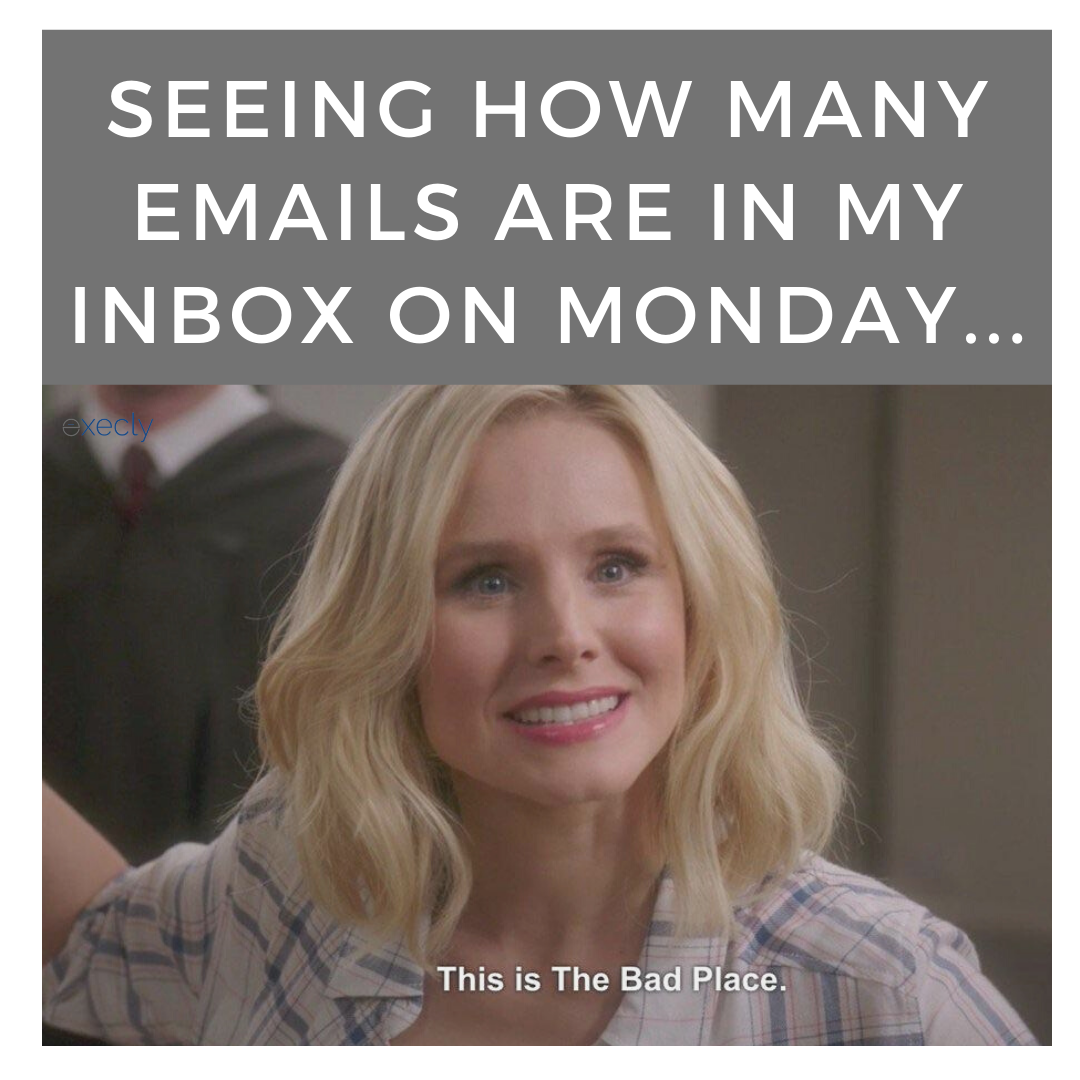
Branded Mail has entered the chat …
Still not sure what it is yet? Let me break it down for you.
First, here’s why it matters: Apple Mail dominates email, handling 55% of all email opens. As someone who works with newsletters and email marketing, I can’t ignore those numbers.
So, what makes Branded Mail worth your attention?
It’s completely free (yes, really!), and you don’t need some fancy trademark registration. Your brand gets prime real estate in Apple Mail – we’re talking your logo front and center, making your emails pop in crowded inboxes. Plus, it helps your customers spot your legitimate emails instantly, keeping them safe from scammers.
Want to get started? Here’s what you need:
- An Apple Business Connect account. You can sign up here.
- DMARC verification (don’t worry, I’ll explain how)
- Domain verification with Apple
Let me walk you through the setup – it’s just 5 steps:
- First, get your DMARC in order. Set it to either quarantine or reject fake emails (use p=quarantine or p=reject) and apply it to everything (pct=100).
- Get your logo ready. Keep it simple:
- Make it square
- Between 1024px and 4864px
- Use JPG, PNG, or HEIF
- Jump into Apple Business Connect and look for Branded Mail in the sidebar. You’ll need to:
- Set up your brand info (basic contact stuff)
- Upload that logo we just prepared
- Tell Apple which domain you’re using
- Here’s the technical bit: Copy Apple’s TXT record and add it to your domain’s zone file. Be sure to hit verify when you’re done.
- Now the waiting game – Apple needs up to 5 business days to check everything out. Keep an eye on your Business Connect Dashboard for updates.
Once you’re verified, you’re good to go! Your brand will start showing up in inboxes when Apple rolls this out with iOS 18.2 (they’re bundling it with something called Categorized Mail).
Here’s Apple’s mock up of what the inbox will look like with Branded Mail …
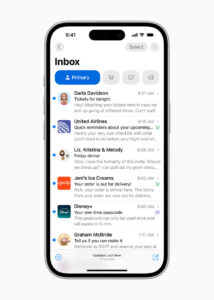
Seriously, email authentication isn’t just another tech trend – it’s rapidly becoming the dividing line between businesses that thrive and those that struggle to survive. You don’t want to be on the wrong side of this. Your competitors are probably already working on it.
Here’s what I’ve seen: Every time a major email provider rolls out a new authentication feature, businesses that lag behind see their open rates plummet. Their emails start landing in spam folders. Their customer trust evaporates. And in today’s economy, you can’t afford that kind of setback.
Need Help?
Look, I know this technical stuff can be overwhelming. If you’re feeling stuck or just want to make sure it’s done right the first time, let’s talk. I help businesses like yours set up their email authentication every day. Why stumble through it alone when you could have an expert guide you through the process?
Drop me a line, and we’ll get your emails with the visibility they deserve. Because in 2025, email authentication won’t just be about security – it’s about your very survival.
Schedule Your Branded Mail Setup Call Today