Maximizing Efficiency with Keap Help
Keap is a powerful all-in-one CRM, sales, and marketing automation software designed to help small businesses grow. It offers a wide range of tools and features to streamline customer communication, automate marketing campaigns, integrate with other business systems, customize workflows, and analyze data and performance metrics. Keap’s tools and features are designed to help businesses save time, increase efficiency, and drive growth.
One of the key tools in Keap is the CRM, which allows businesses to manage their contacts, leads, and customers in one central location. The CRM provides a 360-degree view of each contact, including their contact information, communication history, and any upcoming tasks or appointments. This allows businesses to better understand their customers and provide personalized communication and follow-up. Additionally, Keap offers sales and marketing automation tools to help businesses streamline their processes and save time. These tools include email marketing, lead capture forms, appointment scheduling, and more. By automating repetitive tasks, businesses can focus on building relationships with their customers and growing their business.
Key Takeaways
- Keap offers a variety of tools and features to help businesses manage customer relationships and streamline their processes.
- Streamline customer communication and follow-up by using Keap’s email and SMS marketing tools, as well as its appointment scheduling and task management features.
- Automate marketing campaigns and lead generation with Keap’s customizable automation tools and lead capture forms.
- Integrate Keap with other business systems such as payment processors, e-commerce platforms, and accounting software to create a seamless workflow.
- Customize workflows and processes for your business by using Keap’s customizable templates and automation features to fit your specific needs.
- Analyze data and performance metrics in Keap to track the success of your marketing campaigns and customer interactions.
- Leverage Keap’s help resources, including support articles, webinars, and community forums, for ongoing support and learning.
Streamlining Customer Communication and Follow-Up
Keap’s tools and features are designed to streamline customer communication and follow-up, helping businesses build stronger relationships with their customers. The software offers email marketing tools that allow businesses to create personalized and targeted email campaigns to engage with their contacts. Businesses can create custom email templates, segment their contacts based on their behavior and interests, and track the performance of their email campaigns. This allows businesses to deliver the right message to the right person at the right time, increasing the likelihood of engagement and conversion.
In addition to email marketing, Keap also offers tools for appointment scheduling and follow-up. Businesses can create custom appointment links that allow their contacts to schedule appointments directly from their website or email. Once an appointment is scheduled, Keap can automatically send reminders and follow-up emails to ensure that contacts show up for their appointments and stay engaged with the business. This helps businesses save time and reduce no-shows, ultimately leading to more appointments and sales. Overall, Keap’s tools for customer communication and follow-up are designed to help businesses build stronger relationships with their customers and drive growth.
Automating Marketing Campaigns and Lead Generation
Keap’s marketing automation tools are designed to help businesses automate their marketing campaigns and lead generation efforts. The software offers lead capture forms that businesses can use to capture leads on their website or landing pages. Once a lead is captured, Keap can automatically add them to a specific email campaign or follow-up sequence based on their behavior or interests. This allows businesses to nurture their leads with personalized content and offers, increasing the likelihood of conversion.
In addition to lead capture forms, Keap also offers tools for creating automated marketing campaigns. Businesses can create custom workflows that automatically send targeted emails, assign tasks to team members, or update contact records based on specific triggers or actions. For example, if a contact clicks on a specific link in an email, Keap can automatically tag them as interested in a particular product or service and send them relevant follow-up content. This level of automation helps businesses save time and deliver the right message to the right person at the right time, ultimately driving more engagement and sales.
Integrating Keap with Other Business Systems
| Integration | Benefits | Challenges |
|---|---|---|
| Integrating with CRM | Streamlined customer data management | Compatibility issues |
| Integrating with E-commerce platform | Automated order processing | Data synchronization |
| Integrating with Marketing automation | Personalized marketing campaigns | Complex setup |
Keap offers integrations with a wide range of other business systems to help businesses streamline their processes and save time. The software integrates with popular payment processors, accounting software, e-commerce platforms, and more. This allows businesses to sync their data across different systems and eliminate manual data entry, reducing the risk of errors and saving time.
For example, Keap integrates with payment processors like Stripe and PayPal to allow businesses to easily collect payments from their customers. Once a payment is collected, Keap can automatically update the contact record and trigger follow-up actions like sending a thank-you email or adding the contact to a specific campaign. Additionally, Keap integrates with accounting software like QuickBooks to sync invoices and payments, providing businesses with a complete view of their financials in one central location. Overall, Keap’s integrations with other business systems are designed to help businesses streamline their processes and save time.
Customizing Workflows and Processes for Your Business
One of the key features of Keap is its ability to customize workflows and processes to fit the unique needs of each business. The software offers a visual campaign builder that allows businesses to create custom workflows based on specific triggers or actions. For example, businesses can create workflows that automatically send targeted emails based on a contact’s behavior, assign tasks to team members based on specific criteria, or update contact records based on certain actions.
Additionally, Keap offers customizable forms that businesses can use to capture leads on their website or landing pages. Businesses can create custom fields and tags to collect specific information about their leads, allowing them to better segment and target their communication. This level of customization helps businesses deliver personalized experiences to their contacts, ultimately driving more engagement and sales.
Analyzing Data and Performance Metrics in Keap

Keap offers robust reporting and analytics tools to help businesses analyze their data and performance metrics. The software provides insights into key metrics like email open rates, click-through rates, conversion rates, and more. Businesses can track the performance of their marketing campaigns, sales efforts, and customer engagement to identify areas for improvement and optimization.
In addition to standard reports, Keap also offers custom reporting tools that allow businesses to create custom dashboards and reports based on specific criteria. This level of customization helps businesses gain deeper insights into their data and make more informed decisions about their marketing and sales strategies. Overall, Keap’s reporting and analytics tools are designed to help businesses track their performance and drive growth.
Leveraging Keap Help Resources for Ongoing Support and Learning
Keap offers a wide range of help resources to support businesses in using the software effectively. The software provides access to a knowledge base with articles, guides, and tutorials on how to use its features. Additionally, Keap offers live chat support for real-time assistance with any questions or issues that may arise.
Furthermore, Keap provides training resources like webinars and workshops to help businesses learn how to use the software effectively. These resources cover topics like setting up campaigns, creating custom workflows, analyzing data, and more. By leveraging Keap’s help resources, businesses can ensure that they are using the software to its full potential and driving growth for their business.
In conclusion, Keap’s tools and features are designed to help small businesses streamline customer communication, automate marketing campaigns, integrate with other business systems, customize workflows, analyze data and performance metrics, and leverage ongoing support resources for learning. By using Keap effectively, businesses can save time, increase efficiency, build stronger relationships with their customers, and ultimately drive growth for their business.
If you’re looking for ways to streamline your hiring process, check out this article on hiring workflow from Virtual Work Wife. It offers valuable tips and strategies for finding and onboarding new team members efficiently.