How To Add Dynamic Content With Keap
What Is Dynamic Or Liquid Content?
Dynamic content, also known as “Liquid Content”, is content that can automatically display different types of content to different readers.
Yes, you read that right. You can send two people the same Email and have both people receive completely different Emails based on which version of the content is relevant.
This is accomplished through segmenting your contact list, either by applying segmentation tags, or by using custom fields to differentiate contacts.
We’re using a Customer Relationship Management (CRM) tool named Keap to create our Dynamic Content, so if you don’t have your own software that’s capable of creating Dynamic Content for you, check out Keap here.
Why Is Dynamic Content Useful?
Have you ever had to make two versions of everything because of one slight nuance? It sucks. Things start to feel cluttered and confusing really quickly.
Let’s use an example:
Let’s assume you’re making content about ballpoint pens. You have 3 different types of readers… ones who are pen collectors, artists who need good pens, and random parents buying pens for the school year.
Instead of creating email campaigns designed specifically for each type of potential customer, you can just create one campaign and one set of emails.
You may be asking “but I have to do extra work either way, so what’s the difference?”
The difference is: When you’re promoting a bunch of products to different market segments, having multiple campaigns to manage can get confusing and things can start to get cluttered.
Just having a single campaign with a single set of Emails allows you to keep things under control and keep all of your content getting delivered seamlessly.
How To Get Started With Dynamic Content?
There are a couple key concepts you’ll want to understand before playing with Dynamic Content. These are known as “Modifiers” and “Conditionals”.
Modifiers
Modifiers are tools you can use to change how something is displayed. If you want a name to appear in lowercase, and you want to make sure the first letter is a capital… you can tell Keap that you want it to look that way by using this code:
[[ contact.first_name | downcase | capitalize ]]
Conditionals
Conditionals are how you control which person reads each specific type of content.
Let’s assume you want to send out a list of local events to your contact list. The problem is, half of them live in San Diego, CA and the other half live in New York, NY.
A conditional statement can be used to display different content for each section of people by using something like this:
[% if contact.address1.locality == "San Diego" %]
<!-- San Diego is the coolest, come check out these events!
Event #1
Event #2-->
[% elsif contact.address1.locality != nil %]
<!-- New York is ready for you, but are you ready for New York?
New York Event #1
New York Event #2 -->
[% endif %]
This will check and see if a contact is located in San Diego, and if they are they’ll get sent the section that’s appropriate for San Diego. If the person lives in New York, they’ll get sent information about New York instead.
Now that you’ve got the basics figured out, all you have to do is start playing with them.
How To Create Dynamic Content
Making the Dynamic Content itself is easier than it feels at first.
ALl you have to do to get started is click on the Menu button next to “Keap” (the “hamburger” icon”
Then select “Dynamic Content” under the “Marketing” section.
This will bring up the Keap Dynamic Content generation tool.
Then all you have to do is select how you’re going to segment people (hint: choose the “contact” category) and based on which conditions (their name, location, tags they have, etc…)
Clicking on the “Add to content editor” button will create the shortcodes you need to use inside the Email.
You’re basically telling Keap to “show this if the contact meets certain criteria, or else show this other content”.
That’s really all there is to it, the whole process just seems more intimidating than it really is. All you have to do is start trying it out and see what you can create!