Keap Max Classic Analytics: CRM Tools That Help Your Business Grow
Keap Max Classic Analytics: CRM Tools That Help Your Business Grow
For a long time, Keap Max Classic (formerly Infusionsoft) users have had to rely on either 3rd party tools, like Google Analytics, OR using reports and tags inside their CRM to monitor useful information about their customers.
There’s nothing wrong with using tools, tags, and reports … BUT, having a convenient and straightforward way to check a business’s sales and marketing activity quickly can be VERY useful, especially when you’re a business owner or consultant trying to show results to owners.
Business-oriented people LOVE charts and graphs, right?!?
For years, we in the Keap community have been asking for a more comprehensive analytics feature, and in July 2020, Keap finally released an update that gives users access to analytics.
Why Are Analytics Important
While there’s still a LOT of work needed to get the onboard analytics up to par with tech giants like Google… analytics are an essential part of examining business health and even testing business initiatives, like marketing campaigns and product launches.
As a business owner AND a consultant, the value of time and information can’t be over-emphasized.
Analytics allows me to do two very significant things:
1.) Find out what’s going on QUICKLY
2.) Show clients what’s going on QUICKLY
Business owners typically don’t have the time to sit around analyzing tags and marketing campaigns, so they need a way to process results efficiently.
This is why analytics are invaluable.
Additionally, as a marketing and workflow automation consultant, I need to prove to my clients that I’m worth every penny they pay me. I mean, I’m totally awesome, and we all know it, proving it is just icing on the cake!
I COULD spend all day explaining a bunch of boring numbers and statistics to clients, OR I can show them a general overview that has everything they need to know, and then be use my time to, you know, actually make them more money.
What Information Does Keap Max Classic Analytics Track:
- Contacts Added
- Net Contacts Added
- Number of Emails Sent
- Email Open Rate
- Number of Payments
- Revenue
Many of these stats give you a daily, weekly, and monthly comparison, so you can tell which time periods are treating your business well.
These stats are pretty much everything needed to get a quick and accurate overview of the effectiveness of your marketing efforts.
The analytics dashboard is split into four categories currently:
- Overview – Gives a general list of some of the most important stats
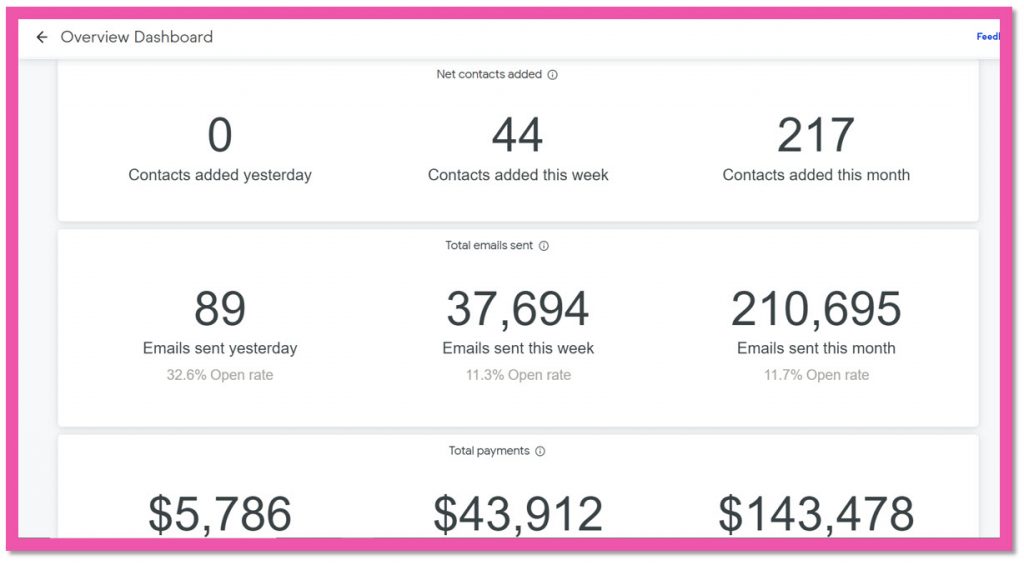
- Contact Growth – Gives you a rundown of the number of contacts added to your email list over time

- Email Deliverability – Shows data about email open rates, including which day of the week and months of the year your contacts are opening your emails.
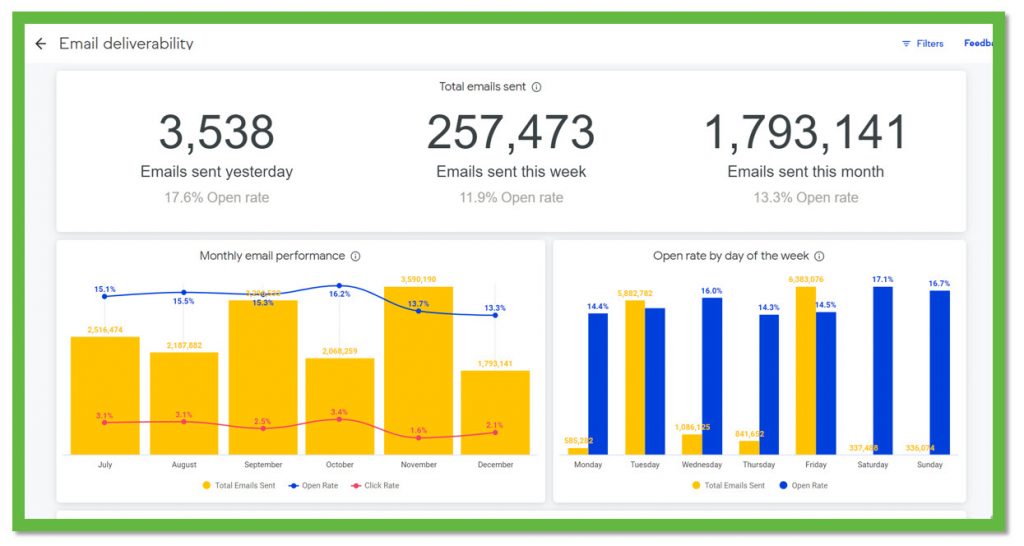
- Payments, Revenue, and Refunds – Shows weekly, monthly, and yearly revenue and refund totals.
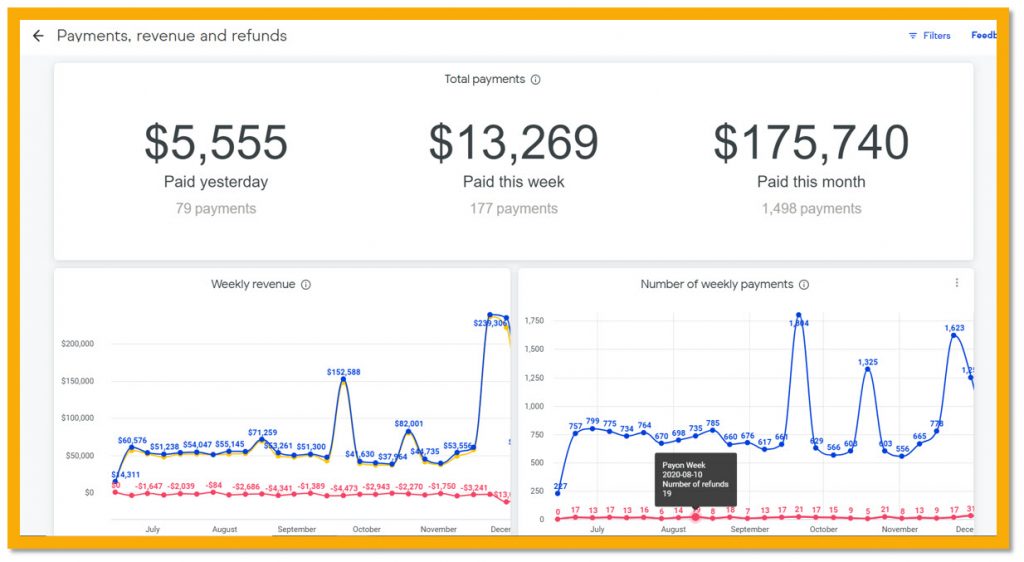
What Keap’s Analytics Is Missing
As helpful as these analytics are, and as much as we all wanted analytics directly through Keap without having to pay for third-party analytics services, Keap still needs to do some polishing.
For starters, there aren’t a lot of different types of data …
Sure, Keap’s analytics gives us the most critical data sets, but other data could also be better served through the new analytics tool. Email bounce rates, number of failed invoices, individual product sales, and opt-out rates would be nice to see.
Secondly, there aren’t a lot of customization or sorting features.
For example, it would be nice to check data in between specific dates.
You can currently click on some of the individual data points and get brought to a report showing you more details, which is nice, but then you lose the graphical representation of the data.
Overall, the analytics feature is a welcome addition to Keap Max Classic, and we’re looking forward to the dev team adding in more functionality.
If you feel like you need the power of Keap/Infusionsoft to grow your business but feel a bit overwhelmed by it, feel free to schedule a Creative Solutions call with me, and we can come up with a plan to get you up and running quickly so you can do what you do best.
 About the Author,
About the Author,
Michelle Bell
Michelle Bell is a Marketing Automation Expert and Infusionsoft Certified Partner with a passion for creative solutions. She excels at identifying needs and resolving them, creative and genuine communication, understanding business process efficiency, simplifying the complicated, facilitating relationships, and being herself in all things. She began her career in finance, later moving into regulatory affairs for the local public utilities, before finding her passion for working with small businesses and coaches. Michelle is all about family and believes you build work around your life, not vice versa!